## Windows11安装安卓子系统(WSA)
> 在去年10月,微软(Microsoft)在Beta/Dev渠道推出Windows11的安桌子系统(Windows Subsystem for Android,WSA)。终于在近日,微软表示,正式发布Windows11的WSA(仅限美国区域),并且正在与亚马逊(Amazon)合作在微软商店推出超过1000款手机游戏和应用。可以说,微软推进电脑与手机交互的道路迈向一个新的里程碑,Android手机应用也可在Windows中运行。
### WSA是什么?
Android的Windows子系统™️使Windows 11设备运行在亚马逊应用商店可用的Android应用程序。Android是谷歌LLC的商标。
### 安装WSA
> 为了安卓应用可在Windows上运行,必须安装安卓子系统。
在安装WSA之前,需确保:
1. Windows11的版本为最新(2022-02);
2. 计算机电脑的RAM不低于8GB,建议16GB;
3. 微软商店版本需更新到最新版本;
4. 存储类型为SSD;
5. 处理器:Intel不低于 i3 8th Gen;AMD不低于Ryzen 3000;Qualcomm不低于Snapdragon 8c;
确保满足这些条件后,开始安装工作。在设置中将区域设置为美国。
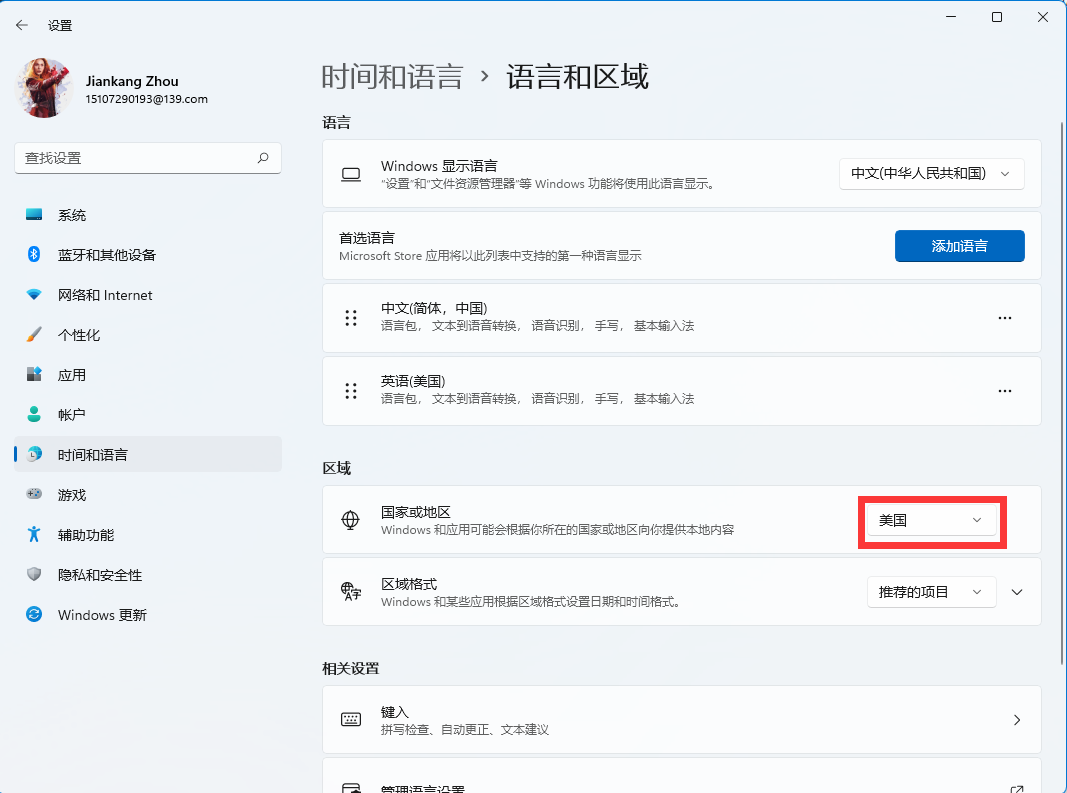
首先安装Amazon AppStore。需要在微软商店中获得并安装它。
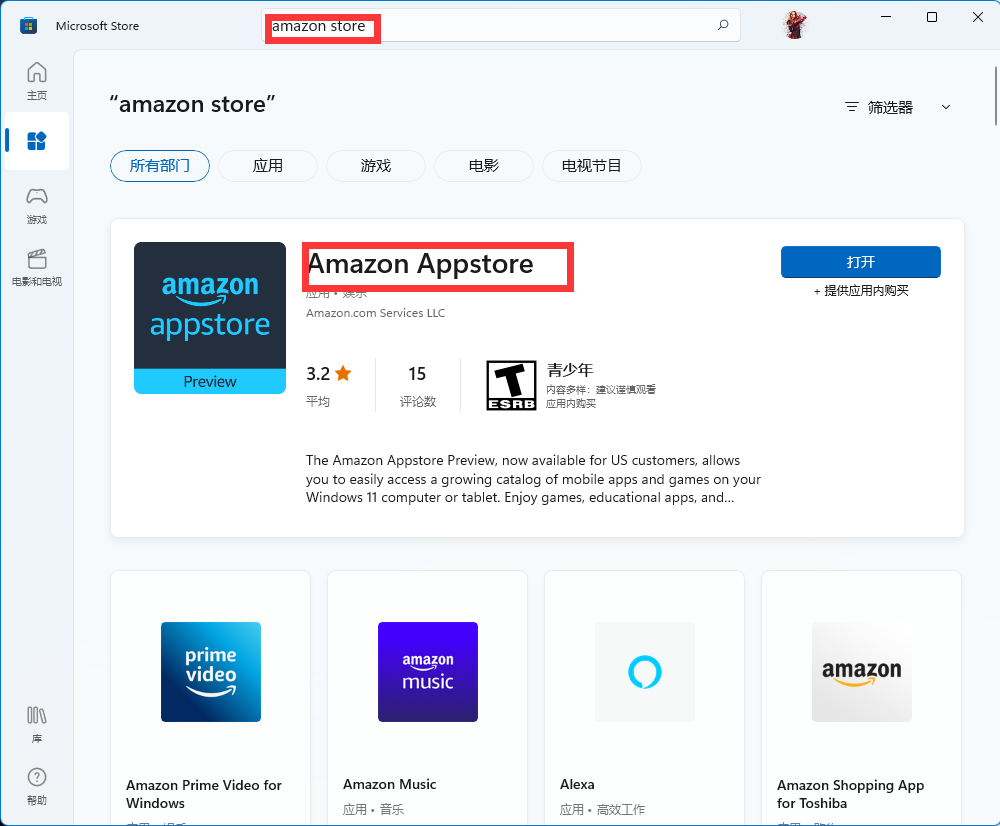
安装完成后,亚马逊应用商店和Android™设置应用程序的Windows子系统将出现在开始菜单和应用程序列表。打开亚马逊应用商店,使用亚马逊帐户登录,即可下载应用。(对于普通人士,如您拥有美国地区的亚马逊账号)

假若您没有亚马逊账号,为体验到这一最新功能,也可采用开发人员模式安装。
手动安装之前,您需要安装ADB( Android Debug Bridge )。
> Android Debug Bridge (ADB)的内部结构是基于经典的客户端-服务器架构。整个过程由三个组成部分组成。
>
> 客户端,即PC或Mac你已经连接到你的Android设备。我们通过USB电缆(在某些情况下也是无线的)从这台计算机向我们的设备发送命令。在设备上运行命令的守护进程(adbd)。守护进程作为后台进程运行在每个设备上。一个服务器,它管理客户端和守护进程之间的通信。服务器作为后台进程运行在PC/Mac上。
ADB安装步骤:
1. [Download the Android SDK Platform Tools ZIP file for Windows](https://dl.google.com/android/repository/platform-tools-latest-windows.zip).
2. Extract the contents of this ZIP file into an easily accessible folder (such as C:\platform-tools)
3. Open Windows explorer and browse to where you extracted the contents of this ZIP file
4. Then open up a Command Prompt from the same directory as this ADB binary. This can be done by holding Shift and Right-clicking within the folder then click the “Open command window here” option. (Some Windows 10 users may see “PowerShell” instead of “command window”.) Alternatively, add ADB to the system environment variable.
5. Type `adb version` in PowerSheell. If the version information is displayed, the installation is successful.
6. Type `adb connect 127.0.0.1:58526` in PowerShell,If a message is displayed, the connection is successful.
7. For example,Installing TikTok.Type `adb install D;\xxx\xxx\Tiktiok.apk`
如下图所示
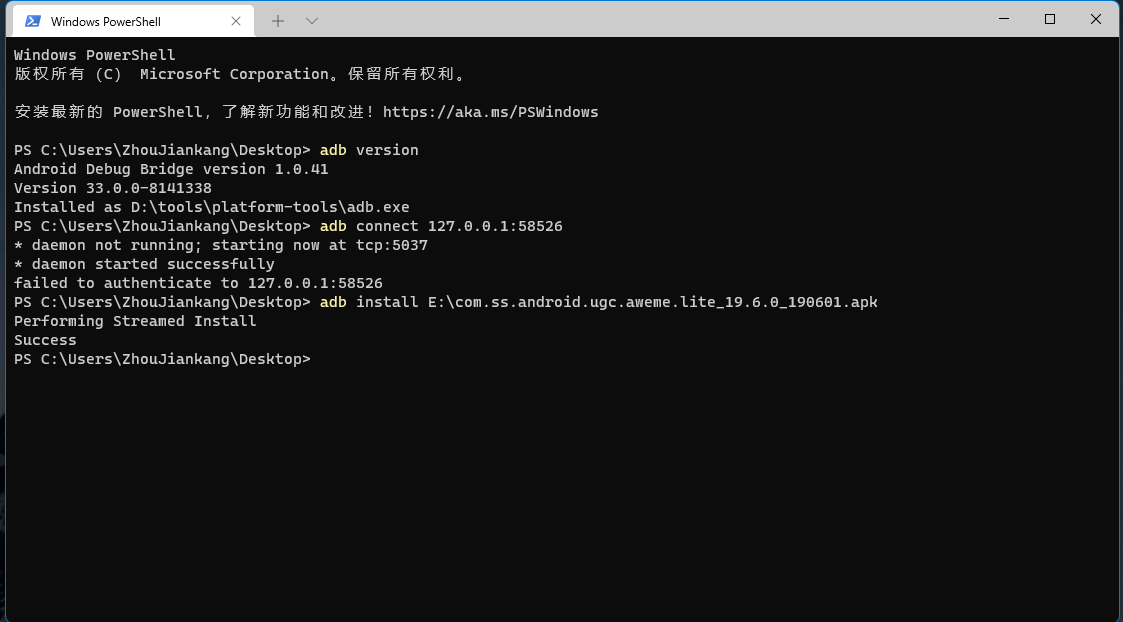!
安装原理示意图
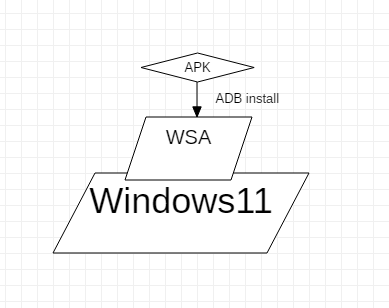
安装失败原因:
1. 安装过程中关闭子系统;
2. adb 命令输入有误;
3. 为将区域设置为美国;
4. ADB没有安装设置正确;
可参考视频教程:https://www.bilibili.com/video/BV1Nu411Q7Y1
### 参考:
[WSA微软官方文档](https://docs.microsoft.com/en-us/windows/android/wsa/)
[How to Install ADB on Windows, macOS, and Linux](https://www.xda-developers.com/install-adb-windows-macos-linux/)
[安卓开发文档之ADB](https://developer.android.com/studio/command-line/adb)
[SDK Platform Tools 下载地址](https://developer.android.com/studio/releases/platform-tools)

Windows11安装安卓子系统(WSA)



